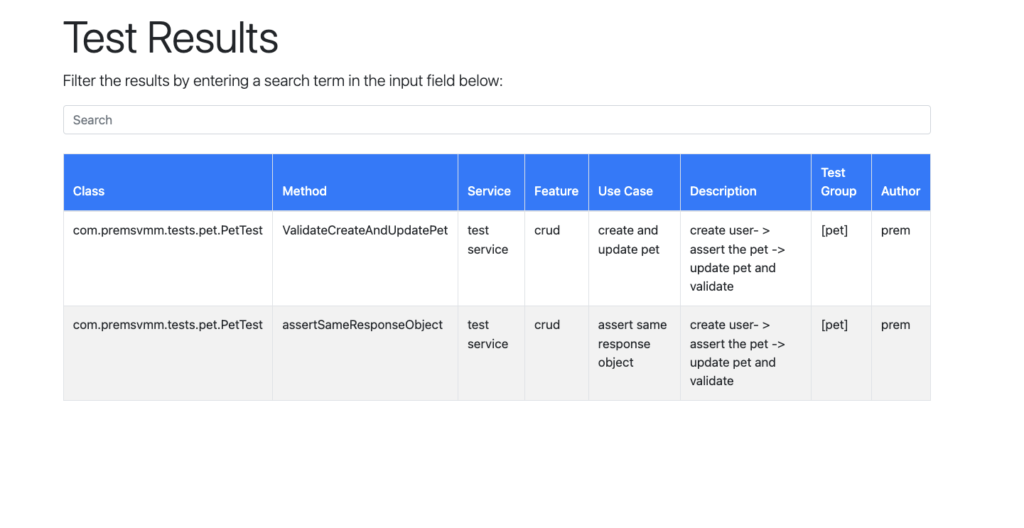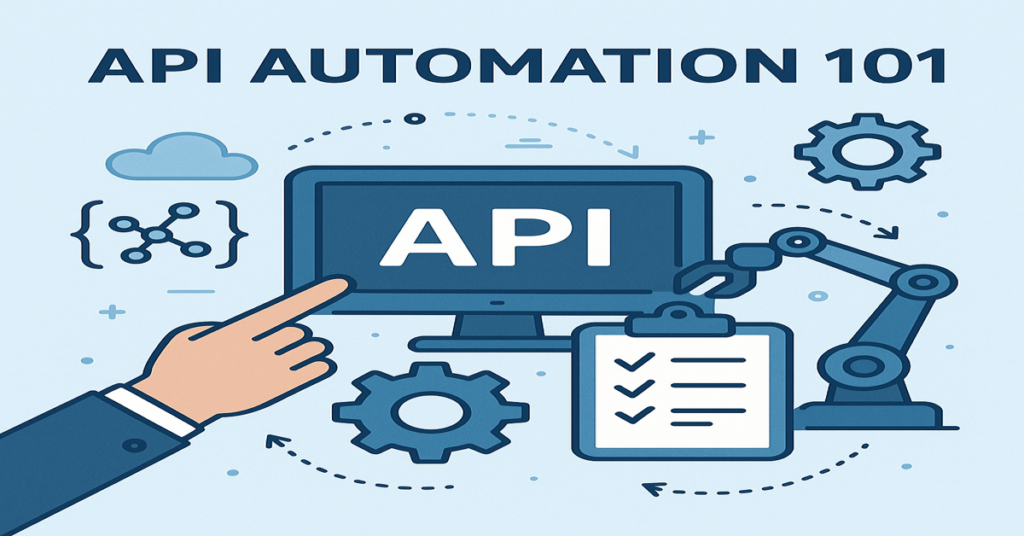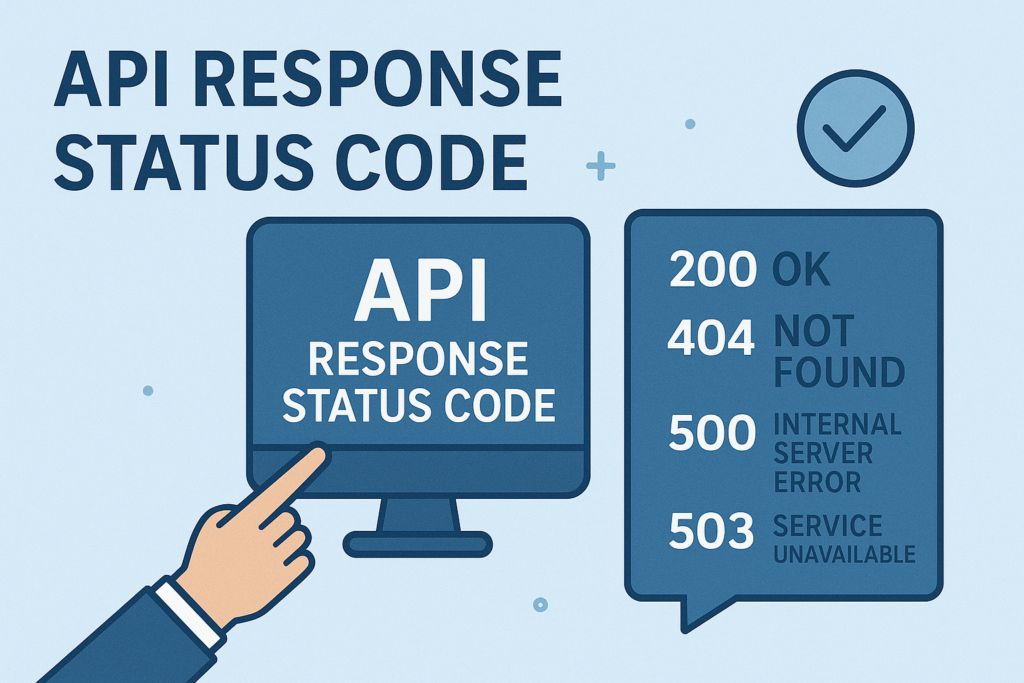Normally, we keep test cases separately using a tool called test management. Then, we combine the automated test cases and update the results in the test management tool. It can be a lot of work to create and update test cases when there are changes to the code. However, if we keep the test cases and code in one place, it becomes easier to update them together when changes are made. So, before creating an automated test case, we first create a test case and then make an automated version of it. This helps us keep the test cases and code in sync and maintain them better.
Below is the ideology:
@TestCaseInfo(service = "test service", feature = "crud", usecase = "create and update pet", testDescription = "create user- > assert the pet -> update pet and validate", author = "prem")
@Test(enabled = true, alwaysRun = true, dataProviderClass = PetDataProvider.class, dataProvider = "CreateAndUpdatePetDataProvider", testName = "ValidateCreateAndUpdatePet", description = "Validate create and update user", groups = {PET})
public void ValidateCreateAndUpdatePet(PetsRequestDTO requestDTO, ArrayList<PetsRequestDTO> update) throws APIException {
PetsResponseDTO responseDTO = petsImpl.createPet(requestDTO);
PetAssertionMethods.assertPet(requestDTO, responseDTO);
updateAndValidatePet(responseDTO.getId(), update);
}The details of the test cases in @TestCaseInfo are similar to what we keep in test management.
While building in our CI, we use the information available in @TestCaseInfo to produce a list of test cases and generate HTML content for viewing them.
You can choose how you want the output content to be created, whether as an HTML file or an Excel sheet.
If we have an HTML file, we can create a new docker image by adding the HTML content and including nginx to serve the content. Then, we can host it on our infrastructure, which will ensure that the test cases are always up-to-date and in sync with any code changes.
Reference Code:
create annotation TestcaseInfo . Added the desired field as required.
package com.premsvmm.listeners;
import java.lang.annotation.Retention;
import java.lang.annotation.RetentionPolicy;
@Retention(RetentionPolicy.RUNTIME)
public @interface TestCaseInfo {
public String service() default "";
public String feature() default "";
public String usecase() default "";
public String testDescription() default "";
public String author() default "";
}
- Find all classes in the package and export the value of the field as an HTML Content
package com.premsvmm.listeners;
import org.testng.annotations.Test;
import java.io.File;
import java.io.FileWriter;
import java.io.IOException;
import java.lang.annotation.Annotation;
import java.lang.reflect.Method;
import java.net.URL;
import java.util.ArrayList;
import java.util.Arrays;
import java.util.List;
import java.util.stream.Collectors;
public class TestCaseInfoPrint {
public static void main(String[] args) throws Exception {
String packageName = "com.premsvmm.tests"; // Replace with your package name
List<Class<?>> classes = getClasses(packageName);
generateReport(classes);
for (Class<?> clazz : classes) {
Method[] methods = clazz.getDeclaredMethods();
for (Method method : methods) {
if (method.isAnnotationPresent(TestCaseInfo.class) && method.isAnnotationPresent(Test.class)) {
TestCaseInfo testCaseInfo = method.getAnnotation(TestCaseInfo.class);
Test test = method.getAnnotation(Test.class);
System.out.println("Class: " + clazz.getName() + ", Method: " + method.getName() + ", Test Case Info: " + testCaseInfo.service() + ", " + testCaseInfo.feature() + ", " + testCaseInfo.usecase() + ", " + testCaseInfo.testDescription() + ", " + testCaseInfo.author() + ",Test Name: " + test.testName() + " ,Test Group: " + Arrays.asList(test.groups()));
}
}
}
}
private static List<Class<?>> getClasses(String packageName) throws Exception {
ClassLoader classLoader = Thread.currentThread().getContextClassLoader();
String path = packageName.replace('.', '/');
URL resource = classLoader.getResource(path);
if (resource == null) {
throw new IllegalArgumentException("Package " + packageName + " not found");
}
File directory = new File(resource.getFile());
List<String> classNames = new ArrayList<>();
if (directory.exists()) {
findClasses(classNames, directory, packageName);
} else {
throw new IllegalArgumentException("Package " + packageName + " not found");
}
return classNames.stream().map(name -> {
try {
return Class.forName(name);
} catch (ClassNotFoundException e) {
throw new RuntimeException("Failed to load class " + name, e);
}
}).collect(Collectors.toList());
}
private static void findClasses(List<String> classNames, File directory, String packageName) {
File[] files = directory.listFiles();
if (files != null) {
for (File file : files) {
if (file.isDirectory()) {
String subdir = packageName + "." + file.getName();
findClasses(classNames, file, subdir);
} else if (file.getName().endsWith(".class")) {
String className = packageName + "." + file.getName().substring(0, file.getName().length() - 6);
classNames.add(className);
}
}
}
}
public static void generateReport(List<Class<?>> classes) throws IOException, IOException {
String html = "<!DOCTYPE html>\n<html>\n<head>\n<meta charset=\"UTF-8\">\n" +
"<meta name=\"viewport\" content=\"width=device-width, initial-scale=1\">\n" +
"<title>Test Results</title>\n" +
"<link rel=\"stylesheet\" href=\"https://stackpath.bootstrapcdn.com/bootstrap/4.3.1/css/bootstrap.min.css\">\n" +
"<style>\n" +
"table {\n" +
" margin-bottom: 0;\n" +
"}\n" +
"thead {\n" +
" background-color: #007bff;\n" +
" color: #fff;\n" +
"}\n" +
"th {\n" +
" text-align: left;\n" +
" padding: 12px;\n" +
" font-weight: 500;\n" +
" vertical-align: middle;\n" +
"}\n" +
"td {\n" +
" vertical-align: middle;\n" +
"}\n" +
"#resultsTable tr:nth-child(even) {\n" +
" background-color: #f2f2f2;\n" +
"}\n" +
".form-control {\n" +
" margin-bottom: 10px;\n" +
"}\n" +
"</style>\n" +
"</head>\n" +
"<body>\n" +
"<header class=\"container my-4\">\n" +
"<h1 class=\"display-4\">Test Results</h1>\n" +
"<p class=\"lead\">Filter the results by entering a search term in the input field below:</p>\n" +
"<div class=\"form-group\">\n" +
"<input type=\"search\" id=\"filterInput\" class=\"form-control\" placeholder=\"Search\">\n" +
"</div>\n" +
"</header>\n" +
"<main class=\"container\">\n" +
"<div class=\"table-responsive\">\n" +
"<table id=\"resultsTable\" class=\"table table-bordered\">\n" +
"<thead>\n" +
"<tr>\n" +
"<th>Class</th>\n" +
"<th>Method</th>\n" +
"<th>Service</th>\n" +
"<th>Feature</th>\n" +
"<th>Use Case</th>\n" +
"<th>Description</th>\n" +
"<th>Test Group</th>\n" +
"<th>Author</th>\n" +
"</tr>\n" +
"</thead>\n" +
"<tbody>\n";
for (Class<?> clazz : classes) {
for (java.lang.reflect.Method method : clazz.getDeclaredMethods()) {
Annotation annotation = method.getAnnotation(TestCaseInfo.class);
Annotation test = method.getAnnotation(Test.class);
if (annotation != null && test != null) {
TestCaseInfo testCaseInfo = (TestCaseInfo) annotation;
Test testDetail = (Test) test;
html += "<tr><td>" + clazz.getName() + "</td><td>" + method.getName() + "</td><td>" +
testCaseInfo.service() + "</td><td>" + testCaseInfo.feature() + "</td><td>" +
testCaseInfo.usecase() + "</td><td>" + testCaseInfo.testDescription() +
"</td><td>" + Arrays.asList(testDetail.groups()) + "</td></td>" +
"</td><td>" + testCaseInfo.author() + "</td></tr>\n";
}
}
}
html += "</tbody>\n" +
"</table>\n" +
"</div>\n" +
"</main>\n" +
"<script src=\"https://code.jquery.com/jquery-3.3.1.slim.min.js\"></script>\n" +
"<script src=\"https://cdnjs.cloudflare.com/ajax/libs/popper.js/1.14.7/umd/popper.min.js\"></script>\n" +
"<script src=\"https://stackpath.bootstrapcdn.com/bootstrap/4.3.1/js/bootstrap.min.js\"></script>\n" +
"<script>\n" +
"$(document).ready(function(){\n" +
" $('#filterInput').on('keyup', function() {\n" +
" var value = $(this).val().toLowerCase();\n" +
" $('#resultsTable tbody tr').filter(function() {\n" +
" $(this).toggle($(this).text().toLowerCase().indexOf(value) > -1)\n" +
" });\n" +
" });\n" +
"});\n" +
"</script>\n" +
"</body>\n" +
"</html>\n";
FileWriter writer = new FileWriter("report.html");
writer.write(html);
writer.close();
}
}
- Once the HTML is generated it will look like below